Available Models
Firebender supports the best models for coding. Here is the complete list of models, with context window limits and type classification.How do rate limits work?
Limits reset at the end of each billing cycle, and you can view your usage here.Free tier limits
Free tier limits are restrictive without access to most models, and is not designed for everyday use.Paid plans
Each tier is guaranteed the amount of usage that the subscription costs. On top of this, there is a shared pool that allows you to use more at no additional cost to you. Higher tiers have more access to the pool:- Business plans have ~2.5x the limit for frontier models compared to Developer plans.
- Max plans have ~8x the limit for frontier models compared to Developer plans.
This allows power users to still get a ton of usage from Firebender, without penalizing users who are thoughtful about context management.
Example Usage View
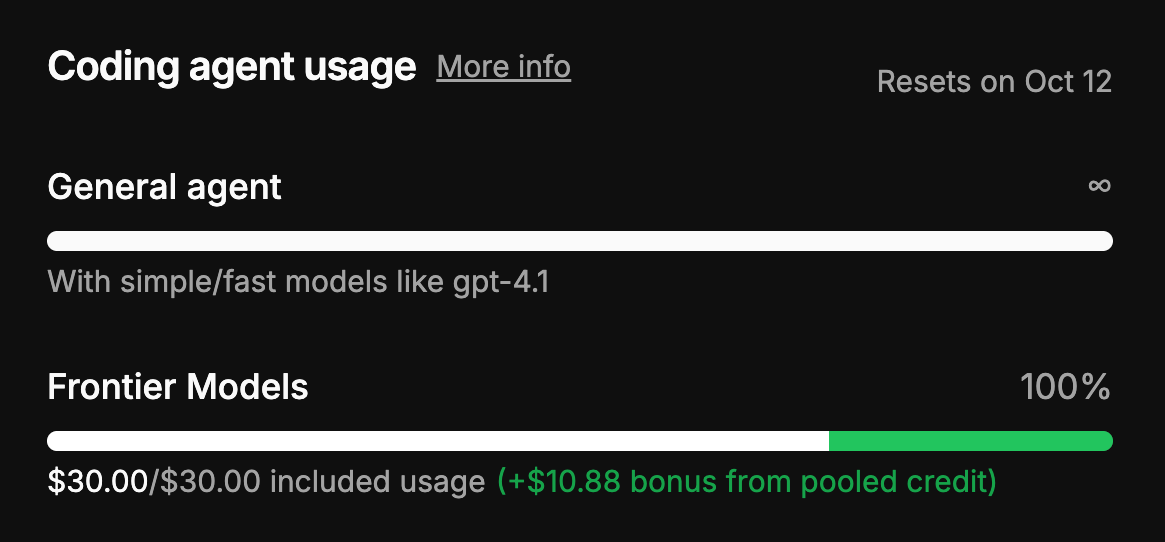
$30.00/mo, so they are guaranteed $30.00 of frontier usage.
- Another
$10.88of usage was credited from the pool - Usage resets on next billing cycle (on successful payment)
On-Demand Usage
If you exceed your included monthly usage, you can continue using Firebender without interruption by enabling on-demand usage. This pay-as-you-go option charges you only for what you use beyond your plan’s included amount, at the same API rates. On-demand usage is only available for users with an active paid subscription (Developer, Business, or Max plans). Free tier users cannot access on-demand usage.Enterprise plan
Any limit will be outlined in our custom service agreement. If you want a custom limit, emailhelp@firebender.com from a company email with the number of engineers you’d like to support.
Background Agent
Background agents are straightforward and less variable without any form of pooled credit:- Business plans have ~2x the limit for background agents than Developer plans.
- Max plans have ~5x the limit for background agents than Developer plans.
Sharing accounts
If your account is used on another computer concurrently, the request may fail and you’ll receive polite message explaining what happened. To fix this, set up a business account and invite all your colleagues.What happens when I reach my limit?
When you exceed your included monthly usage, you’ll be notified in the editor and can choose to: Add on-demand usage: Continue using Firebender at the same API rates with pay-as-you-go billing. This allows you to keep working without interruption while only paying for what you use beyond your plan’s included amount. Available only for users with an active subscription. Upgrade your plan: Move to a higher tier for more included usage and greater access to the shared pool. Use another model: Switch to a different model that hasn’t reached its limit (paid plans only). On-demand usage requests are never downgraded in quality or speed.The next best model will be used automatically (e.g Opus converts to Sonnet) to avoid disruption, based on the given context, overall acceptance rates for each model, and speed.
